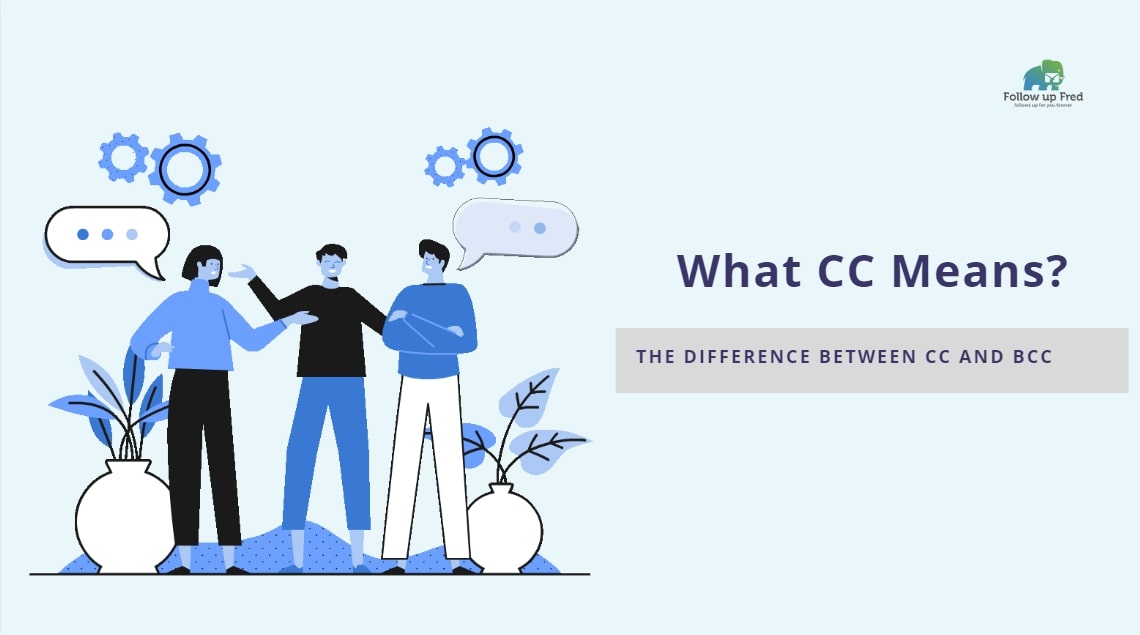What does CC mean in an email? How do you use it in a professional email? How do you even cc an email? What does cc in email stand for? And what about BCC? What does that even mean? Let’s find out in another exciting and innovative installment in our library of articles on how to use e-mail!
Just read this article and you, too, can CC, BCC, FCC, and QCC email with the best of them! (We’re only kidding about the FCC and QCC, though.)
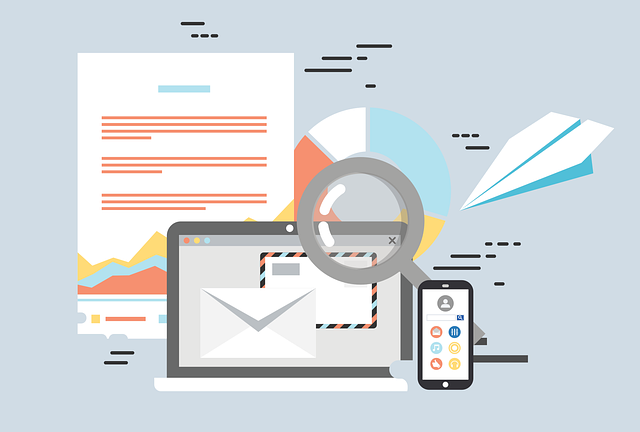
Let’s Define the “CC” and “BCC” Terms
So, CC in email stands for? Carbon Copy. It’s a reference to the old days when people would use typewriters for the documents that today we handle digitally.
When email was invented, many of the features and terminology and much of the workflow was modeled after and carried over from what people were used to. We don’t write emails like we did traditional letters, not anymore., but many of these features and much of the terminology has remained and is now permanently part of the email lexicon.
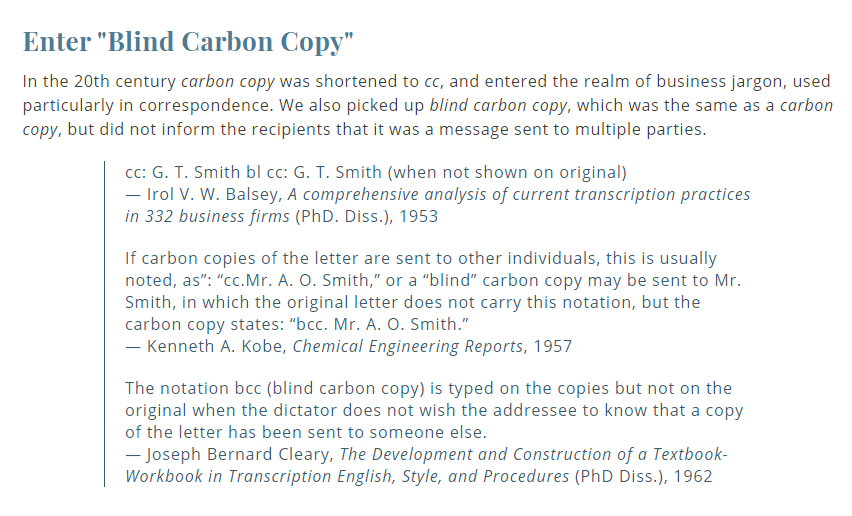
When a business letter was sent out to multiple recipients, they would use a sheet of carbon paper underneath to duplicate it to a second person. It was customary to type CC: and then include a list of the other recipients to indicate to the addressee that the same letter was sent to others.
It’s basically the same with email. You can list multiple email recipients in the ‘to’ field, but you can also use the ‘CC’ field. Recipients listed in these two fields can all see each other, with complete visibility as to who is in the conversation.
A BCC, on the other hand, is a blind carbon copy. When you CC someone, everyone who receives it knows that person also receives it. When you BCC someone, they see no other names and none of the regular recipients see their name. A BCC is only visible to the recipient and the person who was BCC’ed.
You mostly only find carbon paper in museums anymore, but carbon copies are still very much a thing in the email realm!
How do I CC in Gmail?
The process of sending a CC in Gmail is simple.
- Open Gmail
- Click Compose to open up a new message.
- In the ‘To’ field, type your primary recipient’s email address or addresses.
- Now click ‘CC’ to add more recipients.
- Type the email addresses you want to openly CC.
- Compose and send your email.
How do I BCC in Gmail?
It’s just as simple to send a BCC. Just click ‘BCC’ instead of or in addition to CC and type out your email addresses there. If you’re sending a mass email and want to make sure none of the recipients can see each other’s email, send the email to yourself or to a throwaway email address and then enter your whole list into the BCC field.
Pros and Cons of Using CC In Emails
Let’s talk about the advantages and disadvantages of using the CC field. These may not apply to all use cases, but they’re definitely factors to consider.
Advantages
Transparency and connection – Sometimes you want other people to see each other and loop a bunch of people together to collaborate. Even if you use Slack or Microsoft Teams within your org, that doesn’t mean everyone you’re collaborating with is within your org. Looping everyone relevant into an email thread ensures everyone is kept in the loop as opposed to a bunch of 1-on-1 email exchanges.
Disadvantages
Displays mailing list to all recipients – If you’re emailing people who don’t know each other, such as if you’re sending an email out to a mailing list, this can be a major breach of privacy. Not only that, but many sales and marketing professionals spend money and expertise to develop their email list. If you use CC, you’re giving your list away for free to anyone who’s on the list.
Also, if you use the CC field, then everyone who replies and clicks ‘reply all’ is replying to the entire list. There’s no faster way to make people unsubscribe from your emails or reroute to spam than when they start getting ‘reply all’ messages that aren’t relevant to them.
Pros and Cons of Using BCC
Advantages
- Privacy – Need to loop your boss in on an email to a recalcitrant vendor or coworker without letting them know the boss is watching? BCC is great for this. Need to keep a coworker in the loop but they don’t want to share their email address? Same.
- For most email clients, no reply all – People can only reply to those who they can see, so there’s no inadvertent reply to all messages if you use BCC.
- Viruses and malware – By not spreading lists of email addresses around, it helps limit the proliferation of spam, chain letters, and the kinds of viruses, phishing, and malware that are spread by email.
Disadvantages
- No ability to collaborate with others or participate in the overall thread – The flipside of no reply all is that people BCC’ed in your original email won’t see the reply all messages from others that weren’t BCC’ed, nor will their messages be seen.
- Some participants aren’t aware of all participants – Recipients who were included in the email in the to or CC fields don’t know who was BCC’ed, so they may participate in the conversation in a different way than they would if they were aware of all parties involved.
- Some email clients may still allow reply all – While Gmail won’t let participants reply all from BCC email, some clients may. This could inadvertently show BCC recipients to others.
To/CC/BCC Etiquette
One way people use the three fields is that they will use the ‘To’ field to list primary recipients, i.e. those who are participating directly in the conversation. They use the CC field for secondary recipients; those who may have something to contribute but are primarily included for informational purposes. BCC is used for tertiary participants. They can’t participate in the conversation except in reply to the email originally sent to them.
This works well since primary and secondary recipients can see and reply to each other, but tertiary participants can’t. It may be that only the original email is applicable to that tertiary recipient. Or they may be someone that needs to be kept aware but doesn’t want their email shared.
Another common use is for sending mass emails. As previously stated, there are many reasons not to share your mailing list with everyone on it.
So, if you were questioning what CC or BCC mean in the email before reading this article, now you know! The proper use of CC and BCC can be a huge enhancement to your professional email skills. By making sure you have people visible or not, whichever is most appropriate, you can keep people informed or allow communication as needed. Stay tuned for more great articles about email subjects beyond cc meaning in email and become an email rockstar with us!